SQL Schema
Important announcements
The database for AKARI CAS was restructured into multiple databases.
The 'cas' database is available as a new database instead of 'DR1'.
Due to the reconfiguration of the database, the name of some tables and views had changed.
If you keep the previously created SQL and want to use again, please do substitution of the name.
And also, the usage of some functions had changed.
The correspondence between the new name and the old name is written in
Tables and
Views.
In Functions, please specify the catalogue names ('akari_fis_bsc_1' or 'akari_irc_psc_1')
instead of the instrument ('Fis' or 'Irc').
We appreciate in your inconvenience.
The AKARI FIS and AKARI IRC source catalogs are stored in
Tables
in the 'cas'
Database.
Views are defined as
special subsets of the original table, however,
Tables and Views look the same for the user.
The name of Tables or Views can be set after 'FROM' keyword
in the SQL statement.
The list of columns and their descriptions of Tables and Views
are shown in Tables page and
Views page.
We prepared a number of Functions
for you to use SQL calls efficiently.
Functions take some arguments,
execute a previously defined sequence of commands, and
returns value(s) or table.
Their names are prefixed by f, like in fGetNearbyObjCel or
fGetObjFromRectCel.
The functions can be used after
'SELECT' or 'FROM' keyword in the SQL statement.
The version of catalogs in Tables(Views) differ in databases. However, there is no differences about functions.
Here is an example of SQL call to get 10 object within 50arcmins of a point (ra='12:34:56.999', dec='-65:43:21.111').
SELECT o.*, n.distance
|
fGetNearbyObjCel() function uses an optimized sequence for the radial search,
and returns a table which contains minimum set of columns including
objID of found objects.
You have to set two numerical values in degree to
the 3rd and 4th arguments of this function.
But you can also use string expression of 'hh:mm:ss' and 'dd:mm:ss' style
by using fLonStr2Deg() and fLatStr2Deg() functions, since
they convert a string expression into a numerical value in degree.
Using Functions is the most easy way to obtain the performance/convenience for SQL search. Before writing the SQL call, please read the Function list and search the functions suitable to your request.