Ginga Data Analysis
LAC Data Analysis
Overview
Currently, users can carry out (1) spectral analysis and (2) timing analysis of LAC data from pointing-mode observations. Detailed analysis of LAC scan-mode data (such as fitting of the scan profile) is not supported at present.
LAC data analysis starts with selection of good time intervals (GTIs) defined by source visibility and background level. A tool (make_sf_list.pl) is supplied to calculate the GTIs.
Referring to the GTIs, spectral files (ASCII format) and timing files (FITS format) are calculated from the FRFs. In this procedure, background can be subtracted using several different methods.
Because the ASCII format of the LAC spectral files is specific, we support a tool (lac2xspec) to convert it to the standard XSPEC FITS format. The tool also produces an appropriate response matrix to the spectral file in the FITS format. Model fitting will be done with general purpose tools, e.g., XSPEC.
Some of the timing analysis may be done with the timing files using general tools, e.g., FTOOLS. However, we also supply some tools for the timing analysis, because the dead-time correction is mission dependent.
Install Analysis Software
A package containing analysis software for GINGA data analysis (the "GINGA tools"), calibration files, and other sample files is provided by the ISAS GINGA archives team. The GINGA tools, written in Fortran 77, are transplanted to the UNIX system from the original software developed on the ISAS main frame computers. Thus, the estabished calibration made by the Japanese X-ray astronomy group is reflected in these tools.
Updated on 2019/11/19
Now, Ginga tool (v1.1) is complied with gfortran. It was tested on Mac OS10, Ubuntu 18 and Cent OS 7.
Please download the package containing
source
codes, and build the tools on your own system. The FTOOLS must be installed before building the GINGA tools.
Please follow steps according to INSTALL instruction included in the
package.
The above package also contains calibration files (in the subdirectory "cal/"), template input/output files ("sample/"), test telemetry data ("frf/"), and a test script ("run_test"). With these files users can follow the same steps as explained in the ABC manual.
Get Telemetry Data
- Users can search for telemetry data and LACDUMP files of specific observations upon their interests using the DARTS/Astro Query system.
- Or users can download all the telemetry data and LACDUMP files from the GINGA archive directly.
Analyze Data
To run the GINGA tools, the directory of LAC calibration files (included in the GINGA tools packages) must be pointed by the environment variable GINGA_CALDIR. The directory where the telemetry data are located must be pointed by the environment variable GINGA_FRFDIR. For example, type
- >setenv GINGA_CALDIR /home/ueda/ginga_tools/v1.01/cal
- >setenv GINGA_FRFDIR /home/ueda/ginga_tools/v1.01/frf
A step-by-step guide of GINGA data analysis is given in GINGA Data Reduction Guide (the ABC guide). Analysis after data reduction using the GINGA tools can be made by standard tools in XANADU (xspec, xronos), included in the HEAsoft package.
Caveat
- Time Accuracy
There still remain some systematic uncertainties in the absolute time assignment in the telemetry files. Users are advised to read a note for details.
- Telemetry Overflow
For observations of bright targets you need to care about telemetry overflow of the LAC. If the number of data events in a channel exceed 255 between successive readouts, the telemetry word overflows and the true number of events is lost. As a result, artificial structures (uncontinuous drops at certain bins) could appear in the energy spectrum. The limit of a source intensity causing overflow depends on the bit rate, the telemetry mode, and the setting of the coarse gain of the LAC, as summarized below (taken from Table 5 of Turner et al. 1989, PASJ, 41, 345).
Source intensity causing overflow. Mode Coarse gain Bit rate High Medium Low MPC1 H 12 Crab 0.8 Crab 0.2 Crab L 5 0.4 0.1 MPC2 H 24 1.6 0.4 L 10 0.8 0.2 MPC3 H 24 1.6 0.4 L 10 0.8 0.2 PC 4 0.5 0.1
Operataion Reports
You can see the daily reports of Ginga operations here for reference.