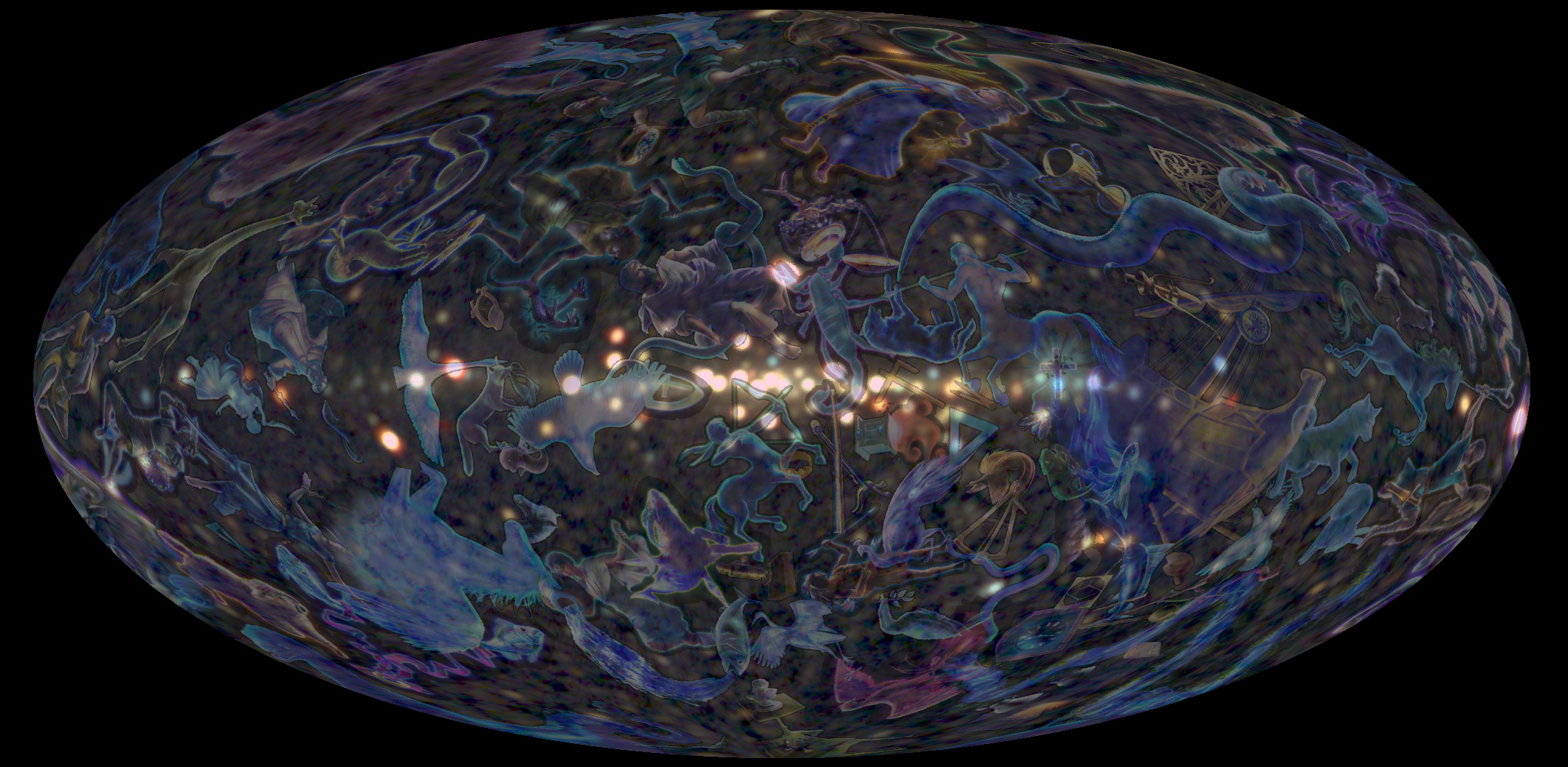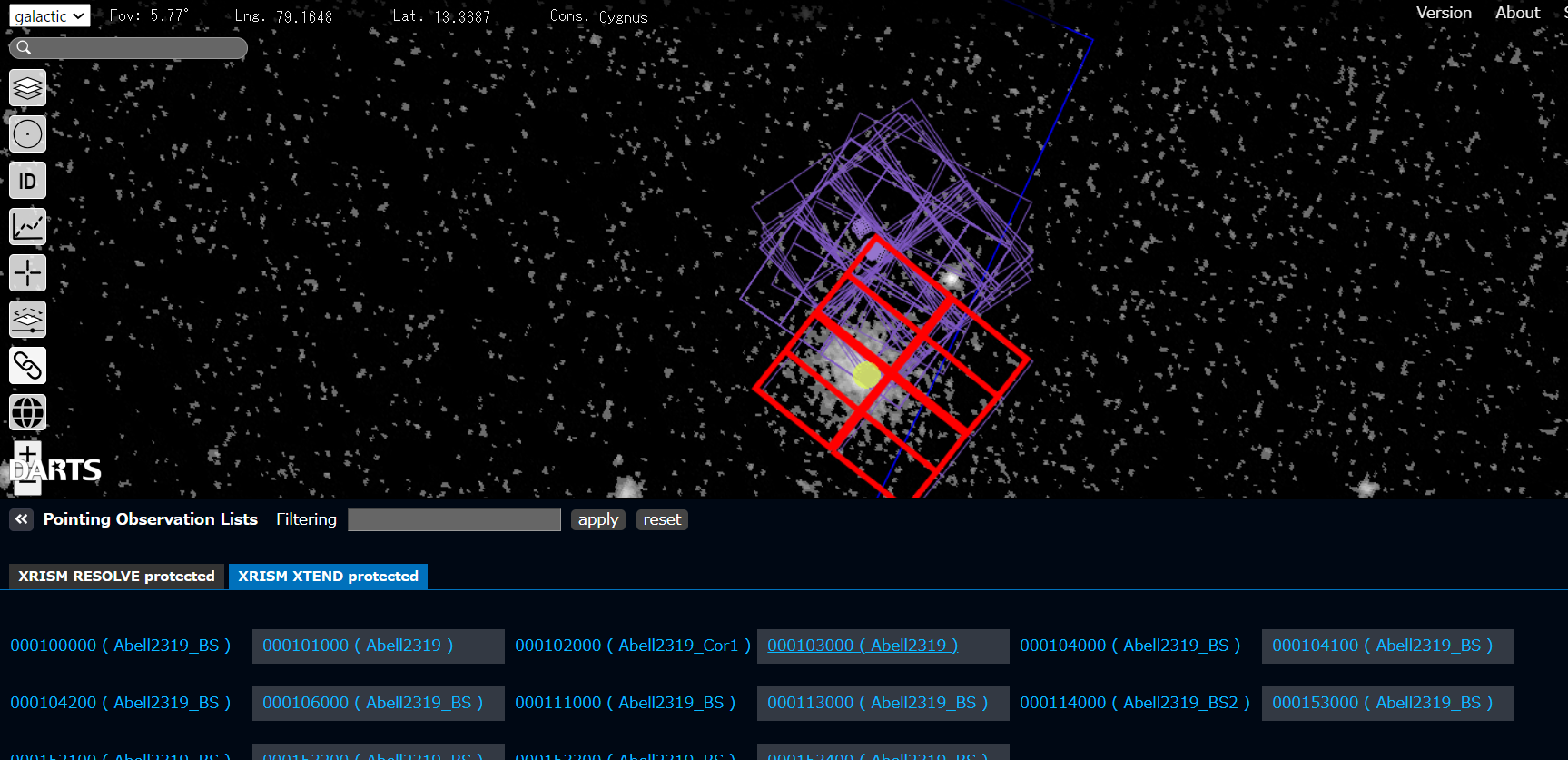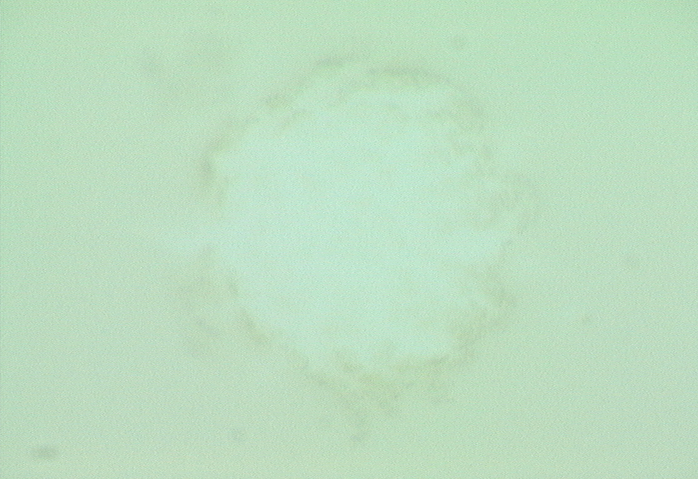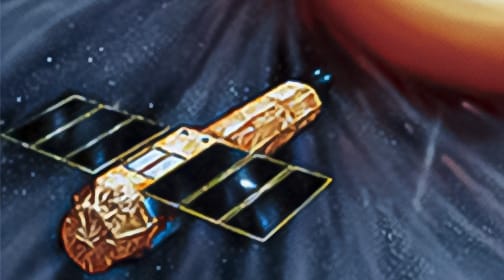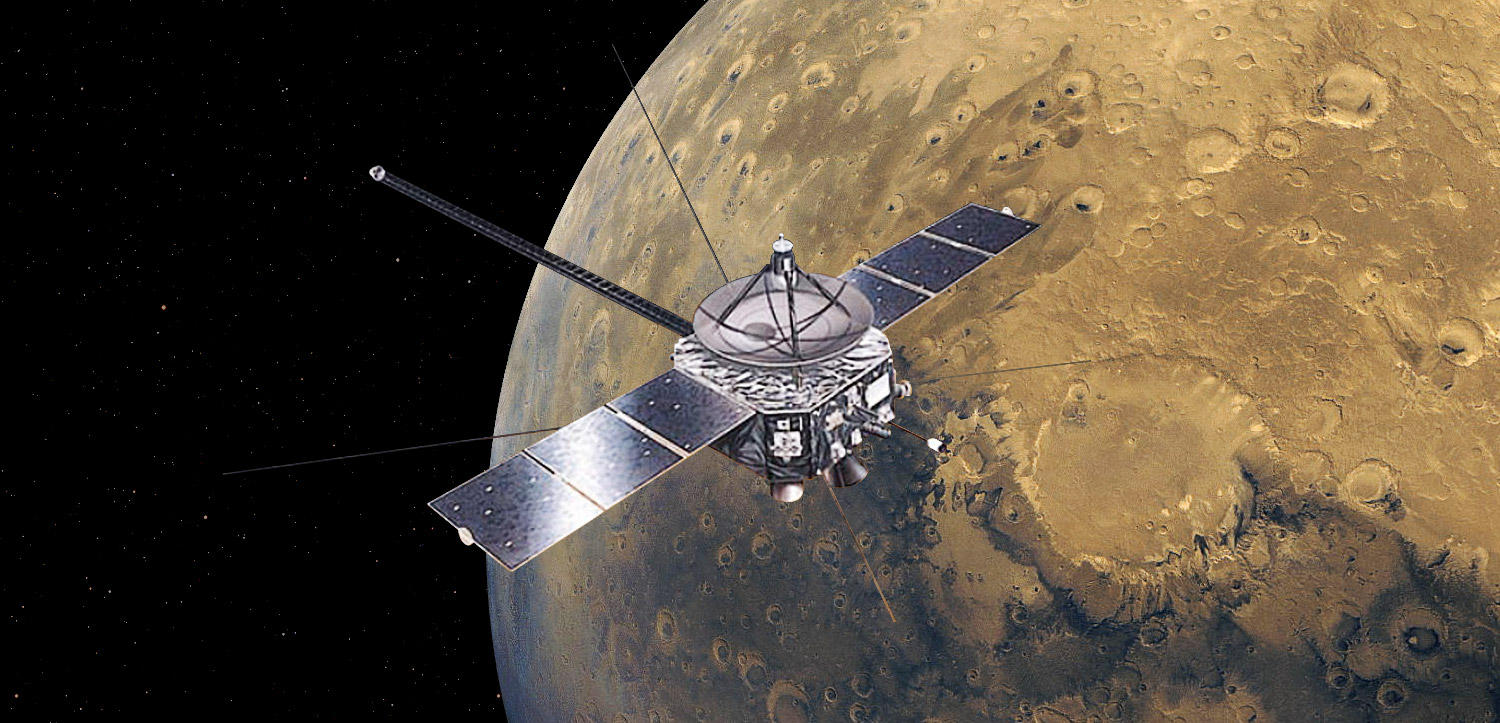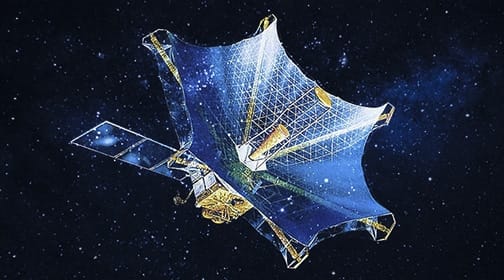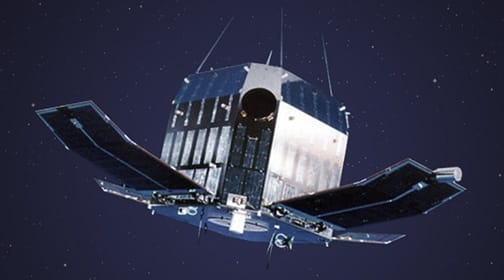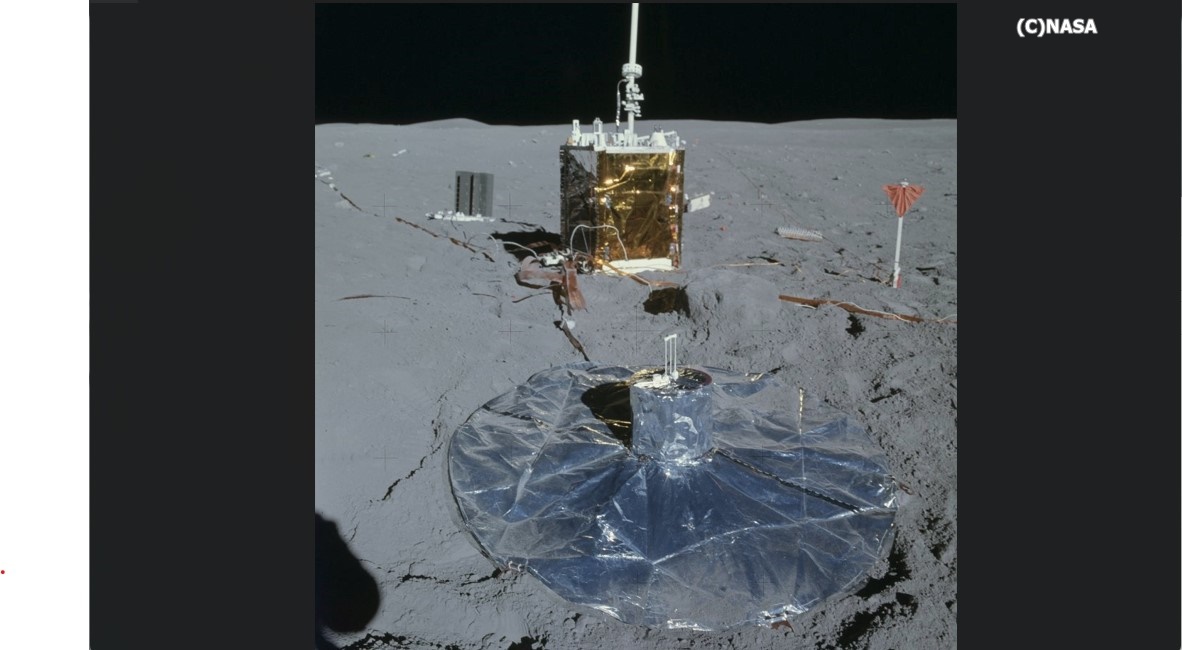Data ARchives and Transmission System (DARTS)は、天文学、太陽物理学、太陽地球系物理学、月惑星科学、微小重力科学等の多分野にわたる宇宙科学の
データアーカイブです。 DARTSについては、"DARTSについて"をお読みください。
お知らせ
2026年01月
「ひので データ検索」のサービスを再開しました。お知らせが遅れましたが、JAXA Virtual Planet (VP)へのリンクの追加やJUDO2のリニューアルを行っています。
2025年12月
メンテナンスの為、「ひので データ検索」のサービスを停止いたします。ご不便をおかけしますが、サービス再開まで暫くお待ちください。
ミッション
観測対象
分野
運用状況
観測対象から探す
分野から探す
運用状況から探す
閉じる