[ English | Japanese ]
DARTS/Astro Query System User Guide
How to use "Basic Search"
In Basic Search, you can search for all the data in our database at a time with a simple interface. When "observation area" or "fields of view" of the datasets are defined, lists of the datasets which overlap the searched circular region are returned.
- Specify circular region
- Judgement of matching
- Optional selections
- Customize the display of search results
- Display your SQL code
- Download all data
Specify circular region
You need to specify a center position and a radius. There are two ways to specify the center position:
- Target Name & Name Resolver ・・・You enter a common object name. You may choose SIMBAD or NED to resolve the coordinates from the object name.
- Coordinate & Coordinate System ・・・You specify the coordinate directly. You may choose Equatorial (J2000 or B1950), Ecliptic or Galactic coordinates.
For a Radius, specify a numerical value. Depending on the unit, valid ranges are the following You may specify the numerical value down to the second decimal place (the third decimal place is rounded).
- degree・・・ 0.01 ~ 180.00
- arcmin・・・ 0.01 ~ 10,800.00 (= 180.00 x 60)
- arcsec・・・ 0.01 ~ 648,000.00 (= 180.00 x 60 x 60)
Judgement of matching
In Basic Search, we return the datasets that match the following criteria:
- Observation data, where observation region is defined: When the observation region and the circular region overlap, even partially.
- Observation data, where observation region is NOT defined: When the center position of the observation is included the circular region.
- Observation log: When the pointing direction is included the circular region.
- Observation proposal: When the proposed coordinate is included in the circular region.
- Catalog: When coordinate of the object is included the circular region.
* You may use Equatorial coordinates (J2000 or B1950), Ecliptic coordinates or Galactic coordinates. Please refer to Available Data on Astro Search ⟩⟩ Additional auxiliary database items. About database items of each table, please refer to Searchable data ⟩⟩ each table.
Below, we explain the data products and tables where the observation regions are defined:
| Satellite / Detector / Product | Observation region | Optional selections | Explanation of the observation region |
|---|---|---|---|
| AKARI Far-infrared All-Sky Survey Maps Version 2.1 (Public release version 1) | Square (6 degree × 6 degree) |
akari_fis_allskymap_2_1 | All sky data are cut into 6 degree × 6 degree FITS images, where all the image pixels are filled (no margin, so that image corners are FITS corners). Almost all the images are made in the Ecliptic coordinate system, while only polar region images are made in the Equatorial coordinate system (J2000). Coordinate of the four corners of each image are registered in the database. |
| ASCA GIS, SIS | Round (22 arcmin radius) |
asca_observation_log, asca_proposal |
ASCA had have two pairs of two instruments (SIS0, SIS1, GIS2 and GIS3), where all the four instruments point the same direction. Field of view of GIS is round (22 arcmin radius) and always the same. SIS had different observation modes (1CCD mode, 2CCD mode, 4CCD mode), according to which size of the field of view is different. In Basic Search, we adopt the observation region of GIS for simplicity. |
| GINGA LAC | Point or line | ginga_observation_log |
For a "pointing observation", size of the observation region is up to 2 degree × 4 degree,
where the collimator response is not uniform (see
figure 13 in
https://ui.adsabs.harvard.edu/abs/1989PASJ...41..345T).
For simplicity, in Basic Search, we use the central coordinates for the pointing observations. Occasionally there were intentional "scanning observations", where pointing directions are continuously variable from the starting point to the ending point. In such a case, we define the "scan path" connecting the starting point and the ending point. In Basic Search, we check overlap between the scan path and the search region. In both cases, we suggest to use the search radius around 2 degree to search for the pointing data or scanning data. |
| SUZAKU XIS | Quadrangle | suzaku_xis_observation_log |
CCD size of Suzaku XIS is 17 arcmin times 17arcmin.
In DARTS/Astro Query System, we register celestial positions of the four corners of the CCD.
Note that there are margins in the FITS file around the actual CCD image, so that CCD corners are not FITS corners. While most of the observation is made with the Normal mode, "Window mode" was occasionally used for bright sources where only a part of the CCD is exposed (xis_window_option=1 or 2; 0 is the Normal mode). Because placements of the four XIS are different, you may see cruciform-like images when you superpose XIS Window mode images on the sky. |
Optional selections
Basically, Basic Search targets all the Searchable Data on Astro Search. Still, you may narrow-down the search targets from the "Show more options" menu.
Customize the display of search results
Search results in Basic Search are output in HTML format by default. If you want to download the search results in CSV format, select "csv" in "Format" at the bottom of the search condition specification screen. Then press the "SEARCH" button.
When you execute a search by specifying "html" in "Format", the number of search results for each product selected in the options is displayed. If you select one of the products on this screen, the search result table for that product will be displayed. If you want to switch to the search result table for other products, press the "Change Table" button to return to the search result number display screen and select the product you want to display.
The data items displayed in the search results in HTML format and their order can be customized as follows. After customizing, the search result table will be displayed in the same customized state the next time you display the search results for that product.
- Hide the displayed data item ... Press × to the left of the data item name.
- Display data items that are not displayed ... Click the data item name listed in "Hidden columns".
- Change the order of data items ... Drag and drop the data item name to move it.
- Toggle the sort of the search result table ... Click ∧ or ∨ to the right of the data item name. However, please note that the sort is not re-searched in the specified sort order, but the sort is only switched in the already displayed result table.
Showing the SQL statement used
Clicking the link "Show the used SQL", the SQL statement used in the search is displayed as a pop-up. You may copy the statement, modify as you like, and paste on to the SQL Search input field.
Download all data
Clicking the link "Download Wget script", you can get a Wget script to download data.