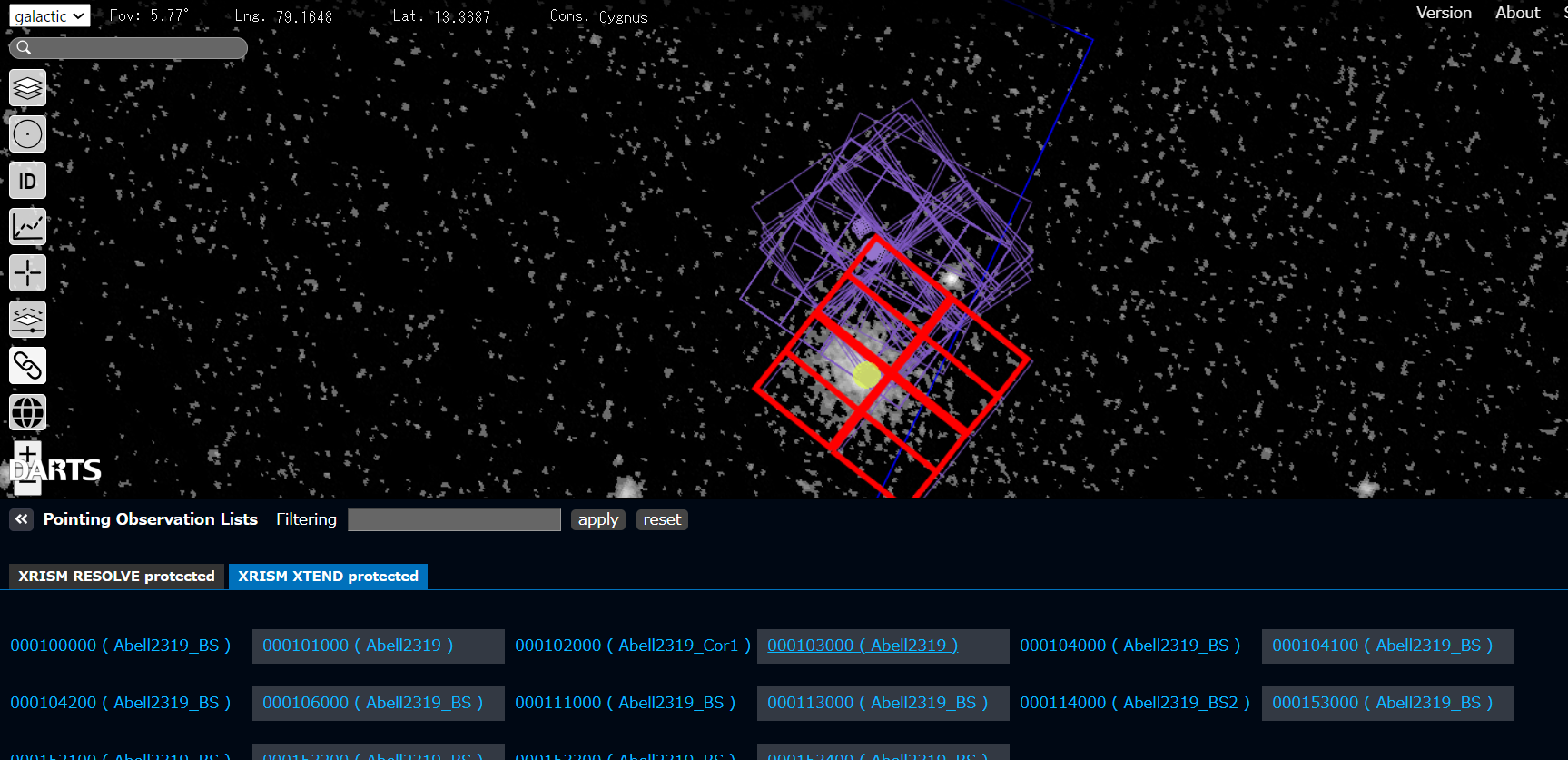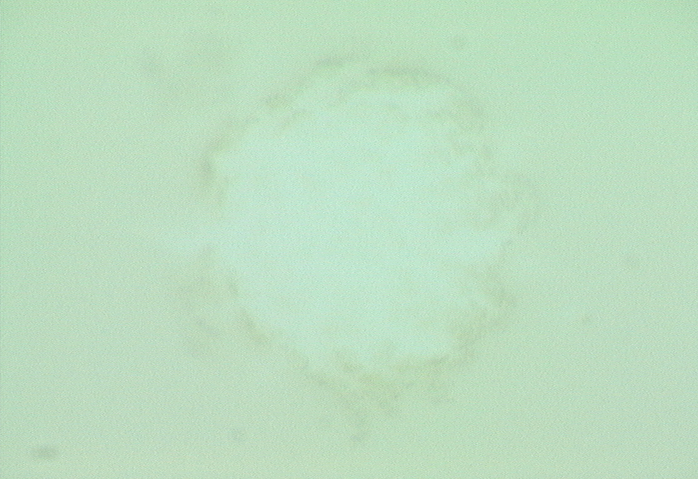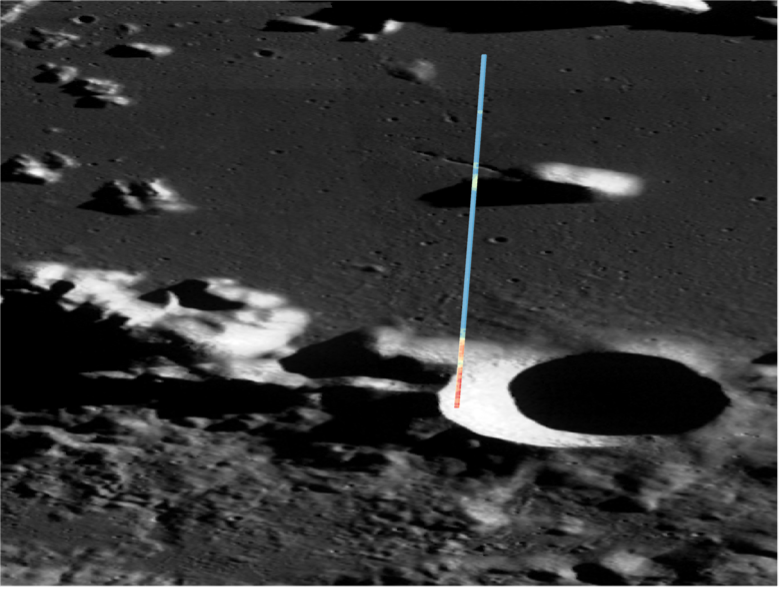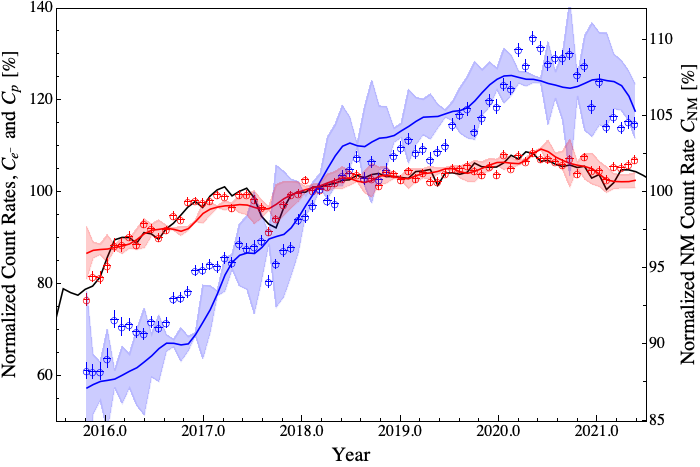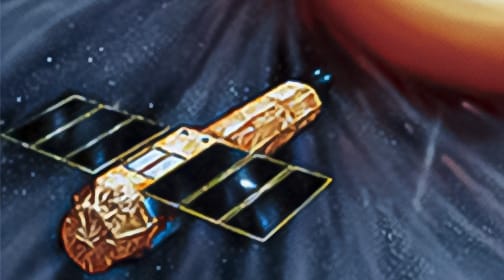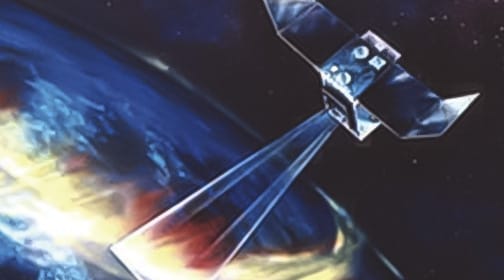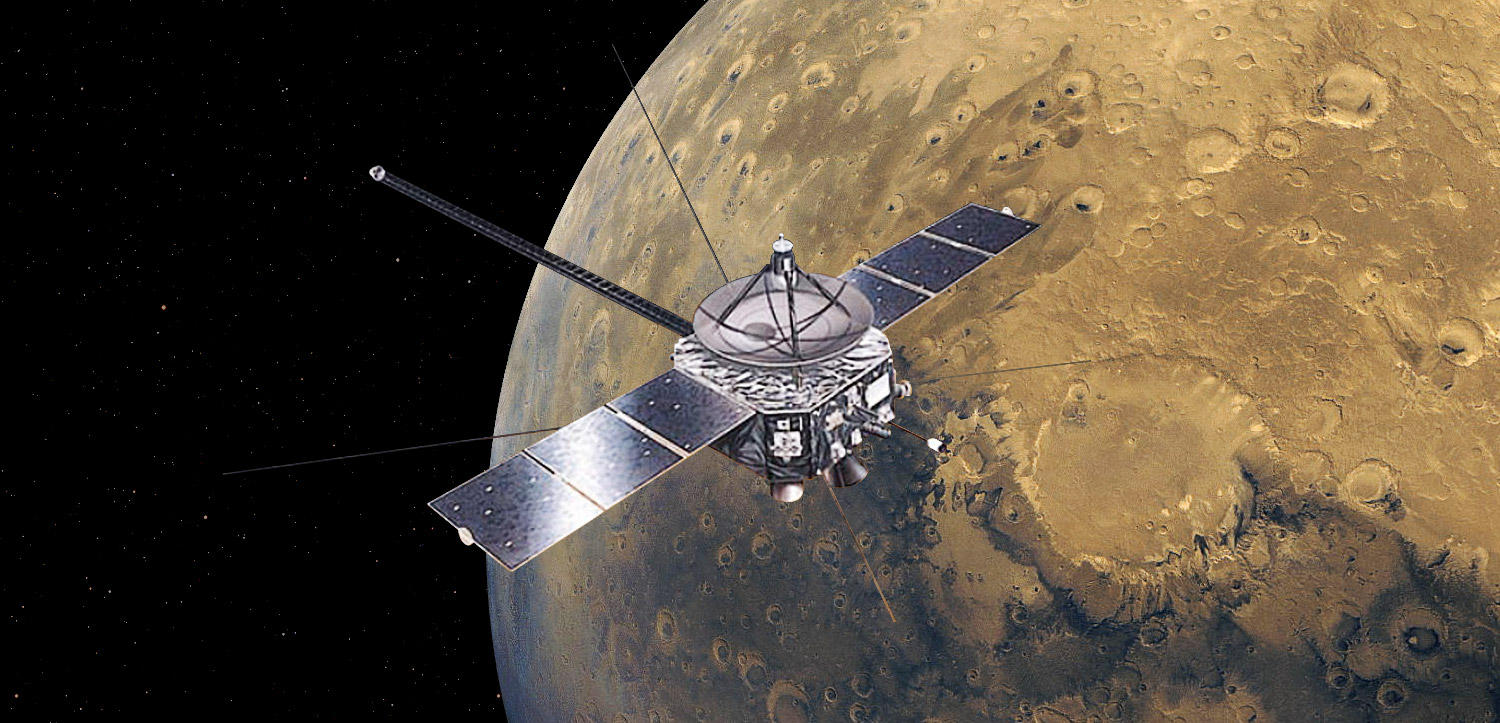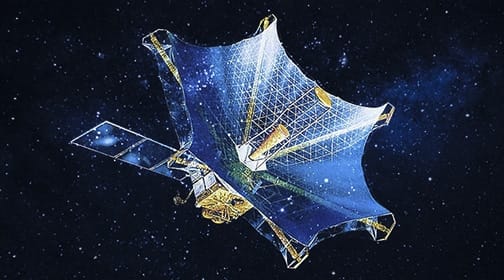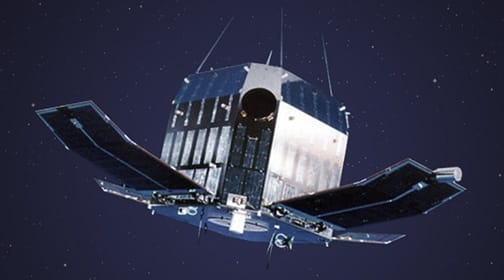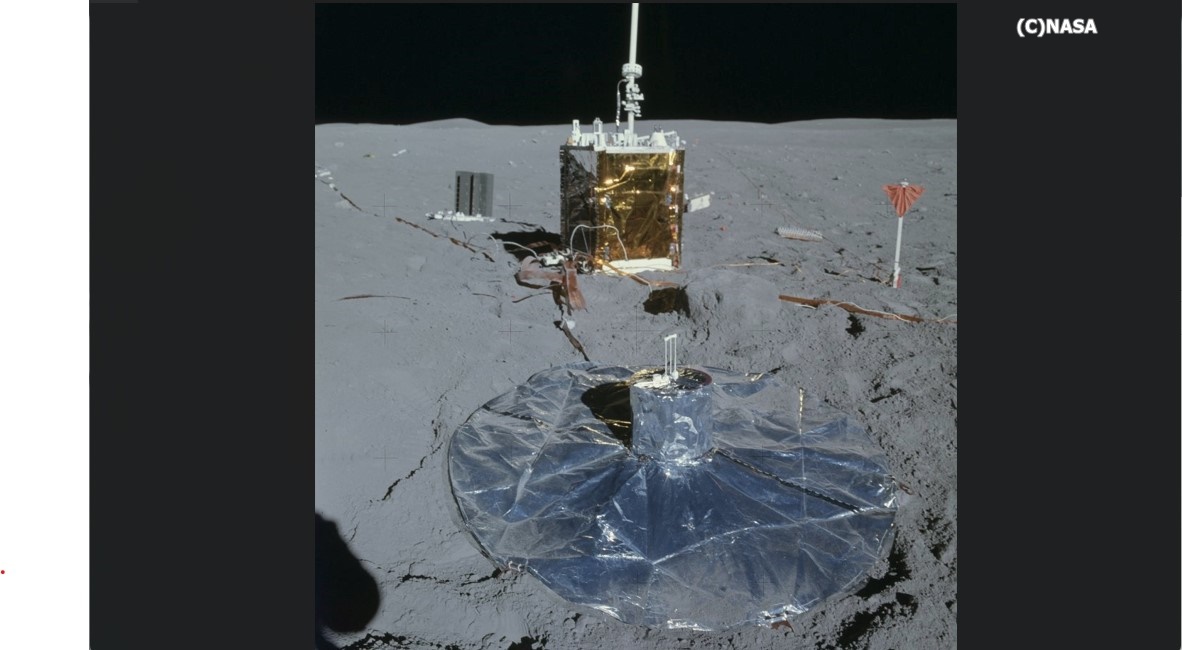Data ARchives and Transmission System (DARTS)は、天文学、太陽物理学、太陽地球系物理学、月惑星科学、微小重力科学等の多分野にわたる宇宙科学の
データアーカイブです。 DARTSについては、"DARTSについて"をお読みください。
お知らせ
2024年11月
メンテナンスのため、データや一部のアプリをご利用頂けません。
ご迷惑をおかけしますが、メンテンナンス終了まで暫くお待ちください。[メンテナンス]
[期間] 2024-11-23 午前0時-- 2024-11-24 午前0時 (JST)
ミッション
観測対象
分野
運用状況
観測対象から探す
分野から探す
運用状況から探す
閉じる